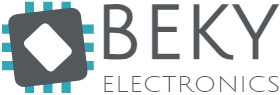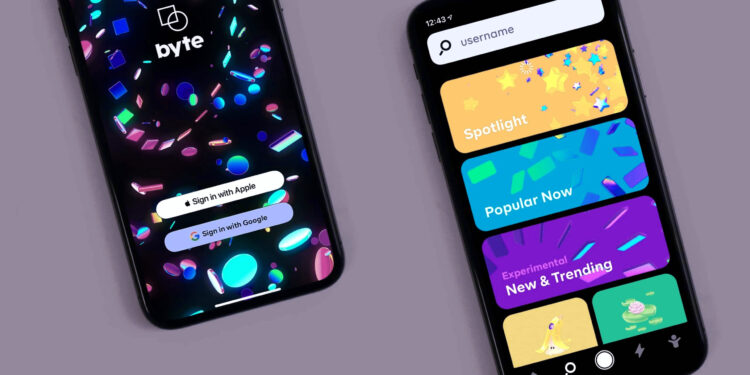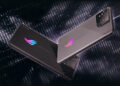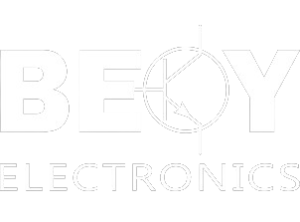In April 2024, the world of mobile apps continues to evolve with an array of innovative offerings for Android users. From tools that simplify math problem-solving to apps that empower creative expression, the latest releases are setting new standards for functionality and user experience. Join us as we dive into the realm of new Android apps and discover the exciting developments shaping the digital landscape this month.
1. Google Photomath: Math Made Easy
Google Photomath revolutionizes the way users approach math problem-solving with its powerful and intuitive features. By leveraging the smartphone’s camera, Photomath allows users to effortlessly capture and solve math problems, whether they are handwritten or printed. Its AI-powered technology quickly processes the image and provides step-by-step solutions, making complex problems more accessible. Additionally, Photomath offers interactive graphs and video explanations to enhance understanding and facilitate learning. With its comprehensive approach to math education, Photomath caters to learners of all levels, from basic arithmetic to advanced calculus, making it an invaluable tool for students and educators alike.
How It Works:
Photomath leverages the camera on your smartphone to scan and solve math problems effortlessly. Its AI-driven engine processes the image and provides step-by-step solutions, aiding in comprehension.
Expert-Developed Methods:
Curated by a team of mathematicians and educators, Photomath ensures accuracy and effectiveness in its explanations and learning materials.
Self-Paced Learning:
With Photomath, learners have a 24/7 virtual tutor at their disposal, allowing them to review and understand concepts at their own pace.
Who Can Benefit?:
From basic arithmetic to advanced calculus, Photomath caters to learners of all levels, making math more accessible and enjoyable.
2. Adobe Express: Design on the Go
Adobe Express empowers users to unleash their creativity and design stunning visual content directly from their mobile devices. With its user-friendly interface and intuitive tools, Adobe Express makes graphic design accessible to users of all skill levels. Whether creating social media posts, flyers, or logos, users can choose from a library of stock images or upload their own to customize their designs. With features like text overlays, filters, and effects, users can add personal touches and enhance their visuals with ease. Adobe Express seamlessly integrates with Creative Cloud, allowing users to sync their designs across devices and collaborate effortlessly with team members.
Simplified Design Process:
With a user-friendly interface, Adobe Express makes graphic design accessible to everyone, regardless of their expertise level.
Creative Freedom:
From selecting images to experimenting with layouts, Adobe Express offers a plethora of tools for users to express their creativity without constraints.
Seamless Integration:
Integrated with Adobe Creative Cloud, users can seamlessly sync their projects across devices, ensuring a smooth workflow and collaboration process.
3. YouTube Create: Edit Like a Pro
YouTube Create offers users a powerful set of editing tools to enhance their video content and create professional-looking videos on the go. With features like trimming, captioning, and clip merging, users can easily edit their footage to tell compelling stories and engage their audience. Additionally, YouTube Create provides a range of music tracks, filters, and effects to add personality and style to videos. Whether creating vlogs, tutorials, or travel videos, users can elevate their content with ease. With its intuitive interface and robust feature set, YouTube Create empowers users to edit like a pro and take their video content to the next level.
Mobile Editing Made Easy:
With intuitive tools, users can effortlessly trim videos, add captions, and mesh clips to create captivating content.
Background Removal:
The ability to remove distracting backgrounds allows users to keep the focus on their subject, enhancing the overall quality of their videos.
Music, Filters, and Effects:
YouTube Create offers a wide range of music tracks, filters, and effects to elevate the visual appeal of videos and set the mood.
4. Weather Today: Sleek and Informative
Weather Today offers users a sleek and informative way to stay updated on the latest weather conditions. With its minimalist design and intuitive interface, Weather Today provides essential weather information at a glance, including current conditions, hourly forecasts, and extended outlooks. Interactive radar maps allow users to track storms, precipitation, and weather patterns in real-time, helping them plan their day with confidence. With its focus on simplicity and usability, Weather Today offers a refreshing alternative to cluttered weather apps. Whether checking the forecast for the day or preparing for the week ahead, users can rely on Weather Today for accurate and timely updates.
Clean Design:
With a minimalist approach, Weather Today provides users with essential weather information without overwhelming clutter.
Radar Features:
Interactive radar maps allow users to track storms and precipitation in real-time, empowering them to plan their day effectively.
Dark Sky Appeal:
Drawing inspiration from Dark Sky, Weather Today delivers accurate and timely weather updates, ensuring users stay informed and prepared.
5. HelloHabit: Building Better Routines
HelloHabit empowers users to build positive habits and improve their daily routines with its customizable goal-setting and progress tracking features. Users can set their intentions, define the habits they want to cultivate, and receive daily reminders to stay on track. With progress tracking and daily achievements, users can monitor their growth and celebrate their successes along the way. HelloHabit also fosters a sense of community and support, allowing users to connect with others, share their journey, and stay accountable. Whether striving to exercise more, drink more water, or meditate regularly, HelloHabit provides the tools and encouragement needed to build better habits and lead a more fulfilling life.
Customizable Goals:
Users can set their intentions and define the habits they want to cultivate, with daily reminders to keep them on track.
Progress Tracking:
HelloHabit allows users to monitor their progress and celebrate small wins along the way, fostering a sense of achievement and motivation.
Community and Support:
Through community engagement, users can share their journey, find motivation, and hold themselves accountable for their habits.
6. Unexpected Keyboard: Typing Reimagined
Unexpected Keyboard redefines the typing experience with its innovative approach to mobile keyboard design. By introducing unique swiping patterns and customizable options, Unexpected Keyboard offers users a faster and more efficient way to input text on their devices. The keyboard’s smart predictions and context-aware suggestions enhance accuracy and streamline the typing process. Unexpected Keyboard’s emphasis on efficiency and user customization reflects a commitment to meeting the diverse needs of modern smartphone users. As technology continues to evolve, Unexpected Keyboard stands out as a promising example of how innovation can enhance the user experience in unexpected ways.
Innovative Layouts:
With unique swiping patterns and customizable options, Unexpected Keyboard offers a fresh approach to typing, enhancing efficiency and productivity.
Predictive Features:
Smart predictions and context-aware suggestions streamline the typing process, making it faster and more intuitive.
User-Centric Design:
By prioritizing user feedback and preferences, Unexpected Keyboard aims to revolutionize how users interact with their devices, one keystroke at a time.
Unlocking the Future of Apps
As we explore these groundbreaking Android apps, we catch a glimpse of the future of digital innovation. From simplifying complex tasks to fostering creativity and self-improvement, these apps pave the way for a more connected and empowered digital experience.